public Browse the installed language tags
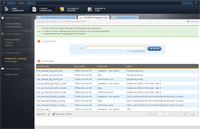
- Log in to the WordFrame Integra Core Administration
- Click on the "Builder" tab in the upper left corner
- Click on the "Content components" menu in the main navigation bar
- Click on the "Snippets & Language" link in the "Substitution tags" section on the left of the screen
- Click on the "Installed language tags" tab
Here you can filter the custom language templates by:
- template value
- The actual text that appears on the user interface
- template key
- It is the unique identifier of a word or piece of text, which stays the same in all language packs.
- application
- the name of the application to which this custom language template is assigned.
Last edited by nadia on 26 Oct 2010 | Rev. 1 |
This page is
public |
Views: 1
Comments:
0 |
Filed under:
root |
Tags: