public Sitemap generation
What is a sitemap?
The Sitemaps protocol allows a webmaster to inform search engines about URLs on a website that are available for crawling. A Sitemap is an XML file that lists the URLs for a site. It allows webmasters to include additional information about each URL: when it was last updated, how often it changes, and how important it is in relation to other URLs in the site. This allows search engines to crawl the site more intelligently. Sitemaps are a URL inclusion protocol and complement robots.txt, a URL exclusion protocol. Sitemaps are particularly beneficial on websites where:
- some areas of the website are not available through the browsable interface, or
- webmasters use rich Ajax, Silverlight, or Flash content that is not normally processed by search engines.
The webmaster can generate a Sitemap containing all accessible URLs on the site and submit it to search engines. Since Google, Bing, Yahoo, and Ask use the same protocol now, having a Sitemap would let the biggest search engines have the updated pages information.
Sitemaps supplement and do not replace the existing crawl-based mechanisms that search engines already use to discover URLs. Using this protocol does not guarantee that web pages will be included in search indexes, nor does it influence the way that pages are ranked in search results
Sitemaps in WordFrame Integra
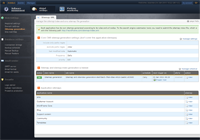
Each application has its own sitemap generated according to its rules and URL nodes. Using the “Sitemap generation” module, you can manage the generation settings of Core CMS sitemap only. To do this, you need to:
- Log in to the WordFrame Integra Core Administration
- Click on the "Architect" tab in the upper left corner
- Click on the "Global settings" menu in the main navigation bar
- Click on the "Sitemap generation" link in the "Web Settings" section on the left of the screen
- Click on the “manage settings” link located in the upper right corner of the first section on the page.
- Alter the settings
- include only paths regex – only the paths, that match the regex, set in the includes will be added into the sitemap
- exclude paths regex - the paths, that doesn’t match this regex will be added into the sitemap
- frequency – defines how often each URL node page to be updated
- priority – defines the priority of the page
- Click on the “Save” button
Sitemap generation schedule plan
The sitemap generation schedule plan regularly triggers a background job for generating a new sitemap, according to the set schedule and settings.
You can review and manage the schedule plans details following the steps below:
- Log in to the WordFrame Integra Core Administration
- Click on the "Architect" tab in the upper left corner
- Click on the "Global settings" menu in the main navigation bar
- Click on the "Sitemap generation" link in the "Web Settings" section on the left of the screen
- Click on the “manage schedule” link located in the upper right corner of the second section on the page
- Set new plan details and press the “Save” button
Sitemap generate plan details
- plan name
- Description:Unique identifier for the schedule plan, within the Core administration
- job name
- Description:A text that defines the single instance of a job created by this schedule plan. A GUID of the plan will be automatically attached in the end of this string.
- job type
- Description:A text that defines the job template. It is read only, defined by the plan itself.
- status
- Description:If enabled, the schedule plan will schedule jobs to be executed according to its schedule plan.
- schedule ends on
- Description:The date on which the schedule plan will stop scheduling background jobs
- schedule period
- Description:How often jobs will be scheduled
- alert
- Description:If enabled, an email alert will be send to the system email, each time this plan schedules new job
- scheduled by applications
- Description:What is the application that created this schedule plan. Read only.
Application sitemaps
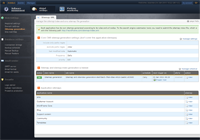
The application sitemaps are generated not by the platform, but by the applications on top of it, according to their specific business logic. To review them, you need to click on the corresponding “view” button.
The application sitemaps are automatically included in the sitemap index generated by the platform, so if you submit the index to a search index, all application sitemaps will be submitted as well. If you need to submit only the sitemap of a specific application, copy paste its "view" link.
Last edited by Boz Zashev on 29 Sep 2010 | Rev. 10 |
This page is
public |
Views: 1
Comments:
0 |
Filed under:
Global settings |
Tags: