Our project is getting 2 days old. In the E.R. medicine they say the first 48 hours are the most important. I think this is valid in the project management also.
We have already set up a nice and cozy environment for our project, so lets grab a cup of coffee, make the classical "chamber" music louder and get started by reviewing where we are.
-

Public site
-
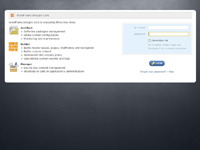
Core administration
1. Creating a proper software license and start using it
Watching this big red label "No software license found!" is no fun and giving me some sense of urgency, so I decided to start with it. Licensing a platform is a three step process:
- create an account in wordframe.com and login
- creating a new license
- connecting your wordframe Integra installation to your account and synchronizing them to get all latest license information.
The process is very well defined step by step on the "WordFrame Integra software license" page, there are also some screencasts, so I will not get into much details. Just explain my personal steps.
As I already have an account in wordframe.com (one of the first  ), I just browsed the wordframe.com site and logged in through the login link on the upper right corner of the website. After I was in, on the same upper right corner I clicked "my licenses" link. (you can also click the big blue "Get license" on the home page). Seeing my personal 21 operational installations, cheered me up and I decided to go for the 22. I clicked the "add license" link. The most important information on this screen is the licensed domain / IP and package.
), I just browsed the wordframe.com site and logged in through the login link on the upper right corner of the website. After I was in, on the same upper right corner I clicked "my licenses" link. (you can also click the big blue "Get license" on the home page). Seeing my personal 21 operational installations, cheered me up and I decided to go for the 22. I clicked the "add license" link. The most important information on this screen is the licensed domain / IP and package.
In the initial phase of the project, I will access it on the server external IP only. Later, when it is ready, it will be transfered on its real domain name. So I decided to go for a free one month license for the servers external IP and when it is ready to apply for a paid annual license, which will cost me 349 USD (actually it will cost Jerry  ). This seems like a smart move, as while we are building the solution, we will not pay for anything except the cloud hosting (about 30 USD a month). Once we are ready, only than we will spend Jerry's hard earned cash. So I just typed the IP (just the IP) in the "licensed domain" box (eg. 173.203.64.11) and selected the "1 month free trial" license package. The IP was not used before for a "free trial license" thus eligable for a free trial, so I hit the "Add / extend license" button on the second screen.
). This seems like a smart move, as while we are building the solution, we will not pay for anything except the cloud hosting (about 30 USD a month). Once we are ready, only than we will spend Jerry's hard earned cash. So I just typed the IP (just the IP) in the "licensed domain" box (eg. 173.203.64.11) and selected the "1 month free trial" license package. The IP was not used before for a "free trial license" thus eligable for a free trial, so I hit the "Add / extend license" button on the second screen.
Just to be sure, that everything went fine, I double checked my licenses list. All was fine. The next thing is to connect our new installation to my wordframe customer account. This process is again very well documented on the "WordFrame Integra software license" page, so I just followed the instructions. I logged in the Core administration and navigated to the Architect -> Software licenses page and hit the "connect account" link and followed the wizard. It felt a little strange in the beggining to provide my own wordframe.com account details within the installation. But it is just like using Facebook connect - does not store any account details and is synchronizing only my licenses. Quick and easy. And it will keep my licenses synchronized in all my installations (22 now), so in fact there is one place of license management. This is great.
After the synchronization was finished I browsed the public site.
Superb. All is fine and kicking. I was glad that I can start the building process now.
2. Installing the "cdreviews" and "calendar" blog applications
The "Chamber Music Now" community needs to have three discussion areas:
- the "Composer forum" which will be presented on the home page and is the main discussion area
- the "CD reviews" information and member reviews about new CDs and DVDs on the market.
- the "Calendar" - to inform the members about upcoming events in the chamber classical music world.
To build this discussions we will need three blog applications to be created on top of the platform. We already have the blog application software packages installed and the first blog application already created. Both were provided by the "Community blog" template and this is why we chose this template. So I will need to create another two blog applications. labeled "cdreviews" and "calendar". The process is the same for both of them.
The applications within WordFrame Integra can be described also as plugins or modules or platform extensions. They have their own database, there own webframes, there own engine and logic, which is plugged on top of the platform and they are all created based on additionally installed software packages. The software packages include all the files, scripts and installation instructions that are needed for a certain application engine or webframe or user interface to be created. You can create unlimited number of applications based on a certain software packages collection and they will all initially look the same and they all will have the same functionality and be updated once a software package is updated.
Let's take for an example the ITBrix.Blog software packages collection. It includes the engine, about 14 webframe packages and a language pack. They are all interdependable, which means that if you select one of them for installation, the system will automatically add the rest of them as dependency resolutions. When I install this ITBrix.Blog software package collection from the Architect -> Software management -> Software manager, I provide all resources needed for my local Integra platform to create ITBrix.Blog applications. If I want let's say a Wiki, all I need is to check the Software manager for available Wiki applications packages, choose one and installed it. After the installation is complete I will be able to create unlimited Wiki applications in my system. And the available software collection list of the Software manager is automatically and constantly updated, so if something new comes up, I can use it immediately.
For this project we will need just the ITBrix.Blog application software, so I want it to check if it is installed. I logged in the Core administration, navigated to the Architect->Software management -> software manager screen. I filtered the available software packages collection with the "ITBrix.Blog" string. I saw a list of 16 packages and they were all marked with a green tick on their left, which I pointed with the mouse and the tooltip "installed" popped up. So we have all we needed already installed. Great.
I decided to double check how many Blog applications are installed, so I navigated to the Builder -> Web Page components -> Browse applications screen, to review the currently existing ones. I saw two of them "WordFrame Core" and "Blog". The first one is always installed as this is the platform engine and the second one is a Blog application. Everything was exactly as I expected. The preinstalled ITBrix.Blog software packages and their instance - the Blog application, were the reason we decided to select the "Community blog" template. May be in the future there will be more suitable templates, but for now this is the closest.
OK, lets create two more blog applications.
The first to go is the "CD reviews" application. I clicked the "Create application" link from the same "Applications" section. There is only one installed application software package named "ITBrix Blog", so I selected it and clicked the "Next" button. Typed in "CD reviews" as an application name and "CD reviews posts thread" as a description. The system root node as a parent is OK for me, so I left it and as an application root node I put "cd-reviews". So what I have done actually is to tell the system that I want the new application to have its starting page on "http://domain.com/cd-reviews". I am happy with the results so I pressed the "Next" button.
The third step in the wizard is about setting up the application's database settings. As already said, each application in Integra can have its separate database and even a whole dedicated MS SQL server. This helps a lot for achieving scalability. As a database name, our team uses a convention so I will stick to it and name the database "wfi_cdreviews_blog". The platform is using currently only one connection string, so I left it selected and pressed the "Next" button.
The step 4 deals with the regional localization. There is currently only one installed language pack that can be used with the ITBrix.Blog application and it is the "ITBrix.Blog.en-US" so I selected it. I am happy with the default regional locale settings that I already set in the Architect -> Global settings -> Regional settings, so I will not override them and will leave the Application's locale without a selection.
Pressing the "Create application" button triggers the procedure. It takes about 30 seconds and it has the nasty habit of making the public site really slow. So you should create the applications only when there is no so much traffic. After the creation is finished, you will see "CD reviews" in the list of the existing applications.
Time to deal with the second one. I clicked the "create application" link again, selected the "ITBrix.Blog, typed "Calendar" as an application name and "calendar" as application root note alias. The database name is following our convention again, so I named it "wfi_calendar_blog" and select again the language pack "ITBrix.Blog.en-US". Pressed the "Create application" button and after another 30 seconds, I have the "Calendar" appearing in the list of my applications.
I wanted to check that all the URL nodes and pages were correctly created and this bird's eye view is provided by the URL map. So while I was in the Builder -> Web page components section, I clicked the URL Map link. In the long list of existing URL nodes and their tree structure, I saw that all nodes (except the "root" and the "site") have their white page icon on their right, which meant that not only the correct URL structure was created for each application, but all the needed pages were also created and bound to the nodes. A small portion of the results you can review on the next screenshot:
Ok I think it was enough information for a day, so I decided to stop the building and dedicate my self to some wireframing. Almost everything in general is clear with the site, but we need to discuss with Jerry some of the missing parts. The current Wordpress system does not have much user dedicated space, which we can provide with Integra. This user pages need to be wireframed and discussed, before we continue with the build. You will see the results tomorrow, on our next day of Chamber Musician Today community build.
Thanks all for reading and do not forget that you can do it yourself by downloading and installing the platform and give it a month to win your heart, as it won mine. And the trial is free of charge.
<< Back to Day 1Continue to Day 3 >>