public Access protection service status
What is the WordFrame Integra proactive protection service?
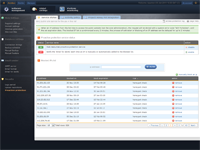
The proactive protection service helps in blocking unwanted visitors. Such are email harvesters, comments spammers, DoS attacks and many other threats to the integrity and the security of the system. It is based on applying a user defined rules set to all web requests, in order to generate an IP blacklist which afterwards filters all incoming connection requests. You can define rules based on the request details, HoneyPot project status of the IP, the number of request for 60 seconds or what kind of error the request generated.
All requests from IPs in the blacklist are responded with error code "403 Forbidden" and an user defined error message.
How to check the proactive protection service status?
- to change the proactive protection status of some services
- to block certain IPs
To review this section, please follow the steps below:
- Log in to the WordFrame Integra Core Administration
- Click on the "Architect" tab in the upper left corner
- Click on the "Global settings" menu in the main navigation bar
- Click on “Proactive protection” link in the "Security" section on the left of the screen
The first grid shows proactive protection services which status you can change:
- Web resources proactive protection service – If the service is enabled, it will block all manually and automatically added IPs to the block list. It will also monitor the web resource requests and enforce the activity policy.
- Notify the ‘Email for alerts’ each time an IP is manually or automatically added to the block list – if the service is enabled, each time when an IP is added to the block list, a notification email will be sent to the administrators
The second grid presents the current state of the IP Blacklist. The access will be denied to all IPs in this list. You can manually add or remove an IP just have in mind that the change will be enforced in 2 minute periods, so it could take a while for you to witness the result of your change.
Last edited by Boz Zashev on 29 Sep 2010 | Rev. 5 |
This page is
public |
Views: 1
Comments:
0 |
Filed under:
Global settings |
Tags: